Google Block Breaker: Play the Hidden Brick Game on Google Search!
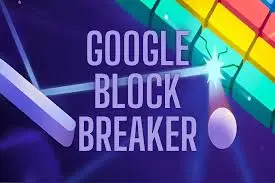
Ever stumbled on a boring day, mindlessly scrolling through Google, wishing for a quick, fun distraction? You’re not alone most of us crave a little break from the daily grind, and Google’s got you covered with its hidden games! Enter Google Block Breaker, a nostalgic brick-breaking game that’s both addictive and a blast from the past. Inspired by the classic Atari Breakout, it’s a perfect way to kill a few minutes (or hours!).
In this article, you’ll learn what Google Block Breaker is, how to play it, why it’s so fun, and even some pro tips to dominate the game. Whether you’re a beginner looking for a fun Easter egg or a retro gaming fan, we’ve got all the details to get you bouncing that ball like a pro.
What is Google Block Breaker?
Google Block Breaker is a modern take on the iconic Atari Breakout, a 1976 arcade game that had players smashing bricks with a bouncing ball and paddle. This section covers what makes this game special and why it’s still a hit.
A Quick Look at the Game
Google Block Breaker transforms your browser into an arcade. You control a paddle to bounce a ball and destroy colorful blocks arranged in rows. It’s simple yet insanely addictive, with a retro vibe that feels like stepping into an old-school arcade.
Roots in Atari Breakout
Launched in 2013 to celebrate Atari Breakout’s 37th anniversary, Google turned its Image Search into a playable game. Search for “Atari Breakout,” and the image results morphed into breakable bricks! Though the original Easter egg was retired, Google reintroduced a polished version in January 2025 called “Block Breaker.” It’s now accessible by searching “Block Breaker” on Google.
Why It’s a Hidden Gem
The game’s charm lies in its simplicity and nostalgia. It’s a quick escape for anyone students on a study break, professionals sneaking a game between emails, or gamers chasing that retro thrill. Plus, it’s free and requires no downloads!
How to Play Google Block Breaker on Google Search
Ready to dive into Google Block Breaker? Here’s how to find and play it, plus some backup options if the Easter egg isn’t working.

Step-by-Step Instructions
- Open Google Search: Head to Google.com on any browser, Safari, or Edge.
- Search for “Block Breaker”: Type “Block Breaker” or “Google Block Breaker” into the search bar.
- Click “Play”: A game card should appear at the top of the results. Hit the “Play” button to start.
- Control the Paddle: Use arrow keys or mouse on desktop, or swipe left/right on mobile to move the paddle and bounce the ball.
Alternative Ways to Play
If the Easter egg doesn’t load (Google sometimes retires these), try these:
- Google Doodle Archive: Check Google’s Doodle archive for past Breakout versions.
- Third-Party Sites: Websites like elgooG host a near-perfect replica of the original Atari Breakout Easter egg. Click their dedicated game page to play.
- Other Platforms: Search for Atari Breakout on sites like Coolmath Games for updated versions with power-ups.
Troubleshooting Tips
Game not loading? Clear your browser cache or disable heavy extensions. On mobile, ensure no overlays (like dark mode) block touch controls.
Why It Disappeared (If Not Working Anymore)
Sometimes, Google Block Breaker or its predecessor, the Atari Breakout Easter egg, might not work. Here’s why and how you can still enjoy it.
Google’s Easter Egg Cycle
Google often rotates its Easter eggs, removing older ones to keep the search experience fresh. The original Atari Breakout Easter egg, launched in 2013, was retired after a few years. Fans were bummed, but Google brought back the fun with Block Breaker in 2025.
Where to Find It Now
Even if the Easter egg vanishes, fan-made versions live on. Sites like elgooG preserve the original experience, while others like CrazyGames offer updated takes with power-ups. These keep the retro spirit alive, no matter what Google does next.
Top Features of Google Block Breaker
What makes Google Block Breaker so engaging? Let’s break down its standout features that keep players coming back.
Simple Controls
You don’t need to be a gamer to play. Move the paddle with arrow keys, mouse, or swipes. It’s intuitive for beginners and pros alike.
Addictive Gameplay
The thrill of smashing blocks and chasing high scores hooks you fast. Each round introduces new rows, keeping the challenge fresh. I once lost an hour trying to beat my own score during a coffee break!
Classic Retro Design
The game uses Google’s signature colors blue, red, yellow, green for its blocks, giving a modern twist to Atari’s 1976 aesthetic. It’s like playing a piece of gaming history.
High-Score Challenge
Your score is displayed at the top, pushing you to beat it. There’s no save option, so every game is a fresh chance to shine.
Similar Hidden Games by Google
Google Block Breaker isn’t the only fun surprise in Google’s arsenal. Here are other hidden Google games you can play right now.
Google Snake
Search “Google Snake” to play the classic Nokia phone game. Navigate a growing snake to eat apples without hitting walls. It’s simple but addictive.
Pac-Man
Type “Pac-Man” into Google Search, hit “Play,” and chase ghosts in a colorful maze. It’s a faithful nod to the arcade classic, playable on any device.
Dinosaur Game (Chrome Offline)
No internet? Open Chrome, and when the “No Connection” screen appears, press the spacebar to play the Dinosaur Game. Dodge cacti as a T-Rex for endless fun.
Solitaire and Tic Tac Toe
Search “Solitaire” or “Tic Tac Toe” on Google to play these classics instantly. Perfect for quick breaks or challenging a friend.
Tips & Tricks to Master Google Block Breaker
Want to crush it at Google Block Breaker? These tips will help you rack up high scores and impress your friends.
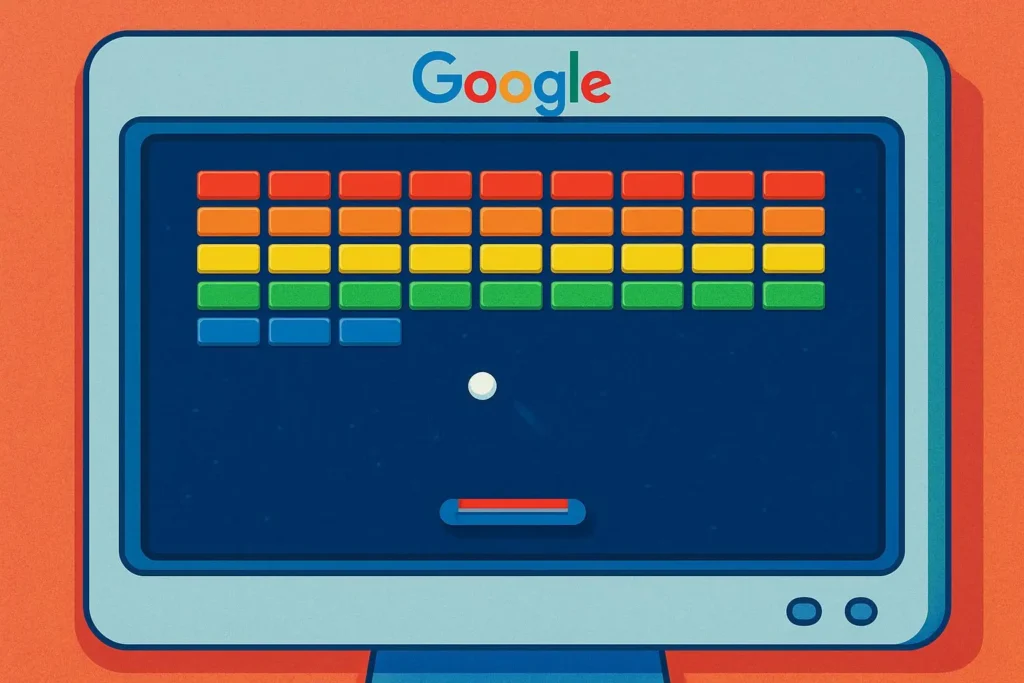
Read also: Wordle Craze: The Addictive Puzzle Game Everyone’s Playing
Master Ball Control
Focus on where the ball hits the paddle. Hitting the edges sends it at sharper angles, letting you target specific blocks. Practice aiming for the paddle’s middle for straighter shots.
Use Angle Strategies
Clear one side of the screen first to create a path for the ball to bounce behind the blocks. This causes massive damage, like knocking over dominoes. I’ve cleared entire rows this way in seconds
Grab Power-Ups
Look for falling bonuses like extra balls or a longer paddle. These can be game-changers, but don’t chase them if it risks losing the ball.
Stay Focused
The game speeds up as you progress, so keep your eyes on the ball. Take a deep breath and avoid distractions I once lost a life because my cat jumped on my keyboard!
Final Thoughts
Google Block Breaker is more than just a game it’s a nostalgic escape that brings arcade fun to your browser. Whether you’re smashing blocks for a quick break or chasing a high score, this Google Block Breaker Easter egg delivers pure joy. Its retro roots and modern polish make it a must-try for anyone craving a dose of fun.
Ready to test your skills? Search for “Block Breaker” on Google and start playing. Don’t stop there explore other hidden Google games like Snake or Pac-Man for more surprises. Drop your high score or favorite Easter egg in the comments below I’d love to hear how you did!
People Also Ask
Is Google Block Breaker the same as Atari Breakout?
Not exactly. Google Block Breaker is a modern version inspired by Atari Breakout, with updated visuals, power-ups, and multiple levels. The original Easter egg used Google Images as bricks, while Block Breaker is a standalone mini-game.
Can I play Google Block Breaker on my phone?
Yes! Search “Block Breaker” on Google using your mobile browser or the Google app. Swipe left or right to control the paddle. It works smoothly on both Android and iOS.
Why doesn’t the Atari Breakout Easter egg work anymore?
Google retired the original Atari Breakout Easter egg from Image Search, but you can still play Block Breaker by searching “Block Breaker.” Alternatively, try sites like elgooG for the classic version.
Are there other free Google games to play?
Absolutely! Search for “Google Snake,” “Pac-Man,” “Solitaire,” or “Tic Tac Toe” to access more free games. The Chrome Dinosaur Game is another fun option when you’re offline.






