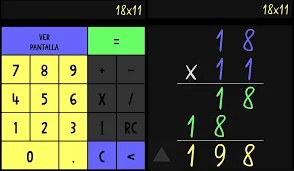How to Use Banglar Shiksha SMS Portal: Step by Step Tutorial for West Bengal Schools
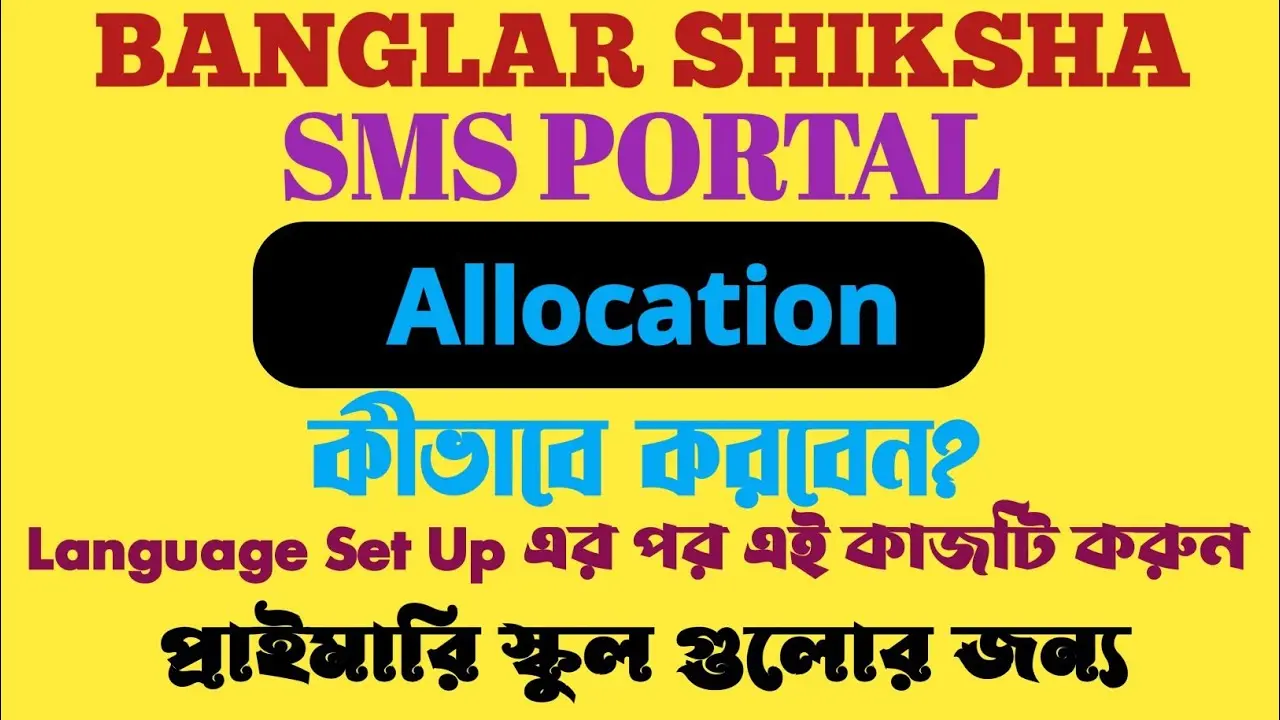
Ever felt bogged down by piles of attendance sheets or student records in your West Bengal school? Many teachers and administrators face this challenge daily, especially with manual systems that take forever to update. It’s frustrating when you want to focus on teaching but get stuck with paperwork instead.
This guide is here to change that. You’ll learn how to use the Banglar Shiksha SMS Portal step by step. From logging in to managing student data and creating reports, I’ll walk you through it all with practical tips from my own experience. Let’s get started and make school management easier!
What is Banglar Shiksha SMS Portal?
The Banglar Shiksha SMS Portal is a handy online tool created by the West Bengal School Education Department. Launched to help schools manage student information, attendance, and more, it’s like a digital assistant for educators. I remember when it first came out schools were excited to ditch their old registers for something faster.
It’s designed for teachers, headmasters, and school staff across West Bengal under the WBBSE and WBCHSE boards. Whether you’re updating marks or checking attendance, this portal is built to serve everyone involved in school life.
Why It Matters
This tool cuts down on time wasted on paperwork and keeps everything organized. Plus, it sends SMS updates, which is a big help in areas where internet isn’t reliable. Let’s dive into what it offers.
Key Features of the Portal
The Banglar Shiksha SMS Portal comes with features that make school tasks a breeze. Here’s what you can do and why it’s worth exploring.
Real-Time Student Management
You can see and update student details like names and classes right away. I once helped a school fix a student’s wrong class entry in just minutes using this feature.
Attendance Tracking
Mark who’s present or absent with a few clicks. It also lets you pull reports to see who’s been missing a lot—great for spotting issues early.
Student Performance Records
Teachers can log marks for tests and projects. It’s a simple way to keep track of how students are doing throughout the year.
Teacher Login and School-Level Access
Each user gets their own login, so only the right people can make changes. It keeps things secure and organized.
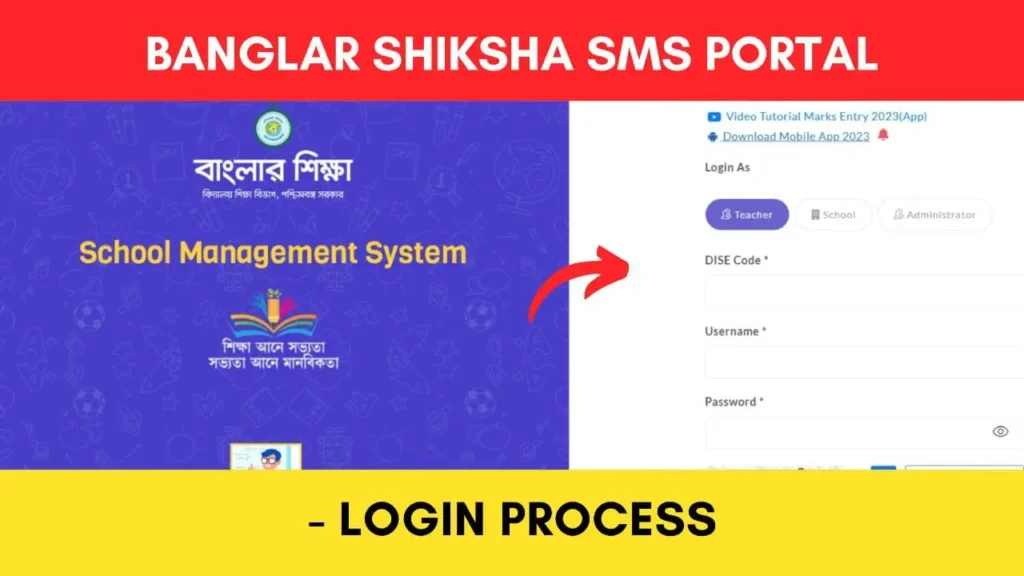
Read also: Punjab Educare: Revolutionizing Digital Learning in Punjab
Communication Tools
Parents get SMS alerts about attendance or results. I’ve seen this help a parent catch up with their child’s progress without a phone call.
Requirements to Access the Portal
Before jumping in, let’s check what you need to get started. It’s not much, but having these ready will save you time.
- Internet Connection: You’ll need it for the website, though SMS works without it.
- Valid School ID or Teacher ID: Your school provides a DISE code and password.
- Mobile Number/Email: Some steps might need an OTP sent here.
- Web Browser: Stick to Chrome or Firefox for smooth use.
I always suggest keeping your login details in a safe place maybe a notebook at your desk!
How to Login to Banglar Shiksha SMS Portal
Getting into the portal is the first step. Follow these steps, and you’ll be in no time.
- Go to the Website: Open school.banglarshiksha.gov.in/sms on your browser.
- Pick Your Role: Choose “Teacher” or “School” based on your job.
- Enter Details: Type in your DISE code, username, and password.
- Pass the Captcha: Enter the code shown to prove you’re human.
- Hit Login: Click “Sign In” to enter the dashboard.
If your password doesn’t work, use the “Forgot Password?” option. A colleague of mine reset hers this way and was back online in 10 minutes.
Navigating the Dashboard
The dashboard is where the magic happens. It’s laid out to help you find what you need fast.
Dashboard Overview
You’ll see tabs like Student Info, Attendance, and Reports. Each one is a gateway to different tasks, and I find it easy to jump between them.
Common Tabs Explained
- Student Info: Update names, addresses, or contact details here.
- Attendance: Mark daily attendance or check past records.
- Marks Entry: Add test scores or project grades.
- Reports: Pull data summaries for meetings or records.
Take a few minutes to click around and see what each does it’ll feel familiar soon!
How to Update Student Information
Keeping student records current is important. Here’s how to do it on the portal.
- Log In: Get into the dashboard first.
- Find Student Module: Click “Student Info” from the menu.
- Pick a Student: Search by name or ID to find the right one.
- Make Changes: Edit things like address or phone number.
- Save It: Hit “Save” and “Submit” if approval is needed.
I once updated a student’s contact info after a family moved, and it took less than five minutes. Always check your work before saving!
Marking Attendance on the Portal
Attendance is a daily task, and the portal makes it quick. Here’s the process.
- Open Attendance Tab: Go to “Attendance” on the dashboard.
- Select Class: Choose the class and section you’re working on.
- Mark Students: Check boxes for present students or mark absences.
- Submit: Save your entries for the day or month.
One teacher I know used this to spot a student missing every Monday, leading to a helpful chat with the parents.
Generating and Downloading Reports
Reports help you share progress with others. Here’s how to get them.
- Visit Reports Tab: Find “Reports” in the dashboard.
- Choose Type: Pick attendance or performance reports.
- Set Filters: Select the class or date range you want.
- Download: Save as PDF or Excel for your records.
A headmaster I worked with printed these for a school meeting, and it impressed the education officer!
Common Errors & Troubleshooting Tips
Sometimes things go wrong. Here’s how to handle common issues.
Login Issues
- Wrong Details: Recheck your DISE code and password. Reset it if needed.
- Captcha Trouble: Refresh the page for a new code if it’s blurry.
Data Not Updating
- Connection Problems: Ensure your internet is working before saving.
- Approval Needed: Some changes wait for the headmaster’s okay.
Contacting Support
Stuck? Email [email protected] or call 6289-352676. My school’s support team sorted a glitch for us in a day.
Mobile Access to the Portal
Can you use this on your phone? Yes, and it’s convenient!

- Web Version: Open school.banglarshiksha.gov.in/sms on your phone browser.
- Official App: Download the Banglar Shiksha app from the Play Store, created by the West Bengal government.
I use the app to check attendance during a break super handy!
Benefits of Using Banglar Shiksha SMS Portal
This portal brings real advantages to your school. Here’s why it’s worth it.
- Efficiency: No more hours spent on paper records.
- Transparency: Everyone sees the same data, from teachers to parents.
- Better Management: Student info is organized and easy to find.
- Reach: SMS updates work even in remote areas.
A rural school near me saved two hours a week using this, giving teachers more classroom time.
Frequently Asked Questions
Who can register on the Banglar Shiksha SMS Portal?
Only teachers and school staff can register. Students and parents rely on school updates.
What to do if login fails?
Double-check your details or reset your password via the website. Call support if it persists.
Is student login available?
No, students don’t log in. Schools manage their data, and they get SMS updates.
Can I use it offline?
The website needs internet, but SMS features work without it for basic updates.
Conclusion
The Banglar Shiksha SMS Portal is a fantastic tool for West Bengal schools, making attendance, marks, and reports simple to handle. This tutorial covers everything from logging in to troubleshooting, so you can use it with ease. It’s all about saving time and keeping things clear for everyone.
Why not try it out today? Log in and see how it works for you. Got a question or a tip? Share it in the comments, or check out more articles below!