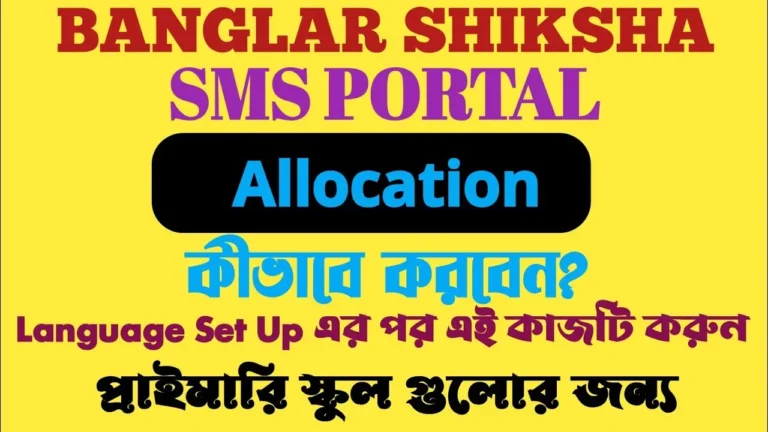How to Use a VAT Calculator Mexico Businesses Can Trust
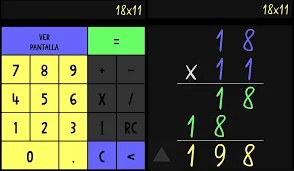
A couple of years back, I was helping a buddy set up his taco stand in Mexico City. Great tacos, killer salsa, but when it came to taxes? Total chaos. He’d scribble numbers on napkins, trying to figure out Mexico’s Value Added Tax VAT, or Impuesto al Valor Agregado (IVA) in Spanish. One wrong move, and the tax folks at SAT (Servicio de Administración Tributaria) could come knocking. That’s when I learned about VAT calculators, and let me tell you, they’re like a cold cerveza on a hot day pure relief. In this post, I’m spilling the beans on how these tools work, why every Mexican business needs one, and how to use them without breaking a sweat.
VAT in Mexico: The Lowdown
What Even Is VAT?
VAT’s that extra charge you see on everything from your morning café to the software you’re selling. It’s a tax businesses collect for the government, added at every step from factory to customer. In Mexico, most stuff gets hit with a 16% VAT rate, but things like tortillas, medicine, or exports might skate by with 0% or no tax at all. It’s not like a straight-up sales tax VAT’s a bit trickier because you’re tracking it both ways: what you pay and what you charge.
Here’s how it shakes out: when you buy supplies, like flour for those tacos, you pay input VAT. When you sell your goods or services, you charge output VAT. Every month, you do some quick math output minus input and that’s what you owe SAT. If you paid more than you collected, you might even get cash back. Sounds easy, right? But one slip-up, and you’re in for a headache.
Why You Gotta Get It Right
Messing up VAT isn’t just a whoops moment. It can hit your business hard:
- Avoid the SAT Smackdown: Wrong numbers can spark audits or fines, and trust me, that’s no fiesta.
- Keep Your Money: Pay too much VAT, and you’re starving your business. Pay too little, and you’ll owe big later.
- Look Sharp: Nailing your taxes makes you look legit to customers and suppliers.
- Chill Out: Nobody wants to spend their weekend wrestling with a calculator. A VAT tool saves your brain cells.
Let’s dive into how a VAT calculator can save your bacon.
What’s a VAT Calculator, and Why’s It Awesome?

Think of a VAT calculator as your trusty sidekick, like a compadre who’s got your back when the numbers get messy. You punch in a few details say, the price of your product and the tax rate and it spits out exactly how much VAT to charge or claim. Tools like calculadora alicias are built for Mexico’s tax system, so you don’t need to be a tax guru to use them. They’re perfect for small businesses, like my buddy’s taco stand, that don’t have cash to burn on pricey accounting apps.
How Do These Things Work?
Using a VAT calculator is easier than ordering tacos al pastor. Here’s the play-by-play:
- Drop the Price: Type in what your product or service costs before VAT.
- Pick Your Rate: Go with 16% for most things or 0% for stuff like medicine.
- Hit Go: The tool shows the VAT amount and the final price (price plus VAT).
- Get the Full Picture: Some calculators break it down, showing what you paid (input VAT) or charged (output VAT).
The cool ones can also flip it say, you’ve got a price with VAT included and need to work backward to the base amount. Or they’ll crunch a whole stack of sales at once if you’re swamped.
Why Mexican Businesses Swear by VAT Calculators
Keeps SAT Off Your Back
In Mexico, you’re filing VAT reports every month or two, depending on your business size. SAT’s got eagle eyes, and mistakes can cost you. A VAT calculator makes sure your numbers are on point, using the right rates and rules. It’s a lifesaver if you’re selling a mix of taxable and tax-free stuff or shipping goods across borders.
Stops Dumb Mistakes
Look, I’m no math wizard, and neither are most folks I know. Doing VAT by hand or even in a spreadsheet is like playing Jenga with your taxes. One wrong move, and it all crashes. A calculator like calculadora alicias does the math for you, so you can focus on running your shop instead of double-checking decimals.
Makes Budgeting Less Scary
Knowing your VAT ins and outs helps you plan. You’ll see exactly what you owe or what’s coming back, so no surprise bills sneak up on you. For small businesses scraping by, that’s huge.
Easy on the Wallet
Not every business can drop big bucks on software like QuickBooks. VAT calculators are often free or super cheap, so even a startup selling artesanías at the market can use one.
How to Pick a VAT Calculator That Won’t Let You Down
Not all calculators are created equal. To find one that’s bueno, keep these in mind:
1. Is It Legit?
Check that it’s using Mexico’s latest VAT rates (16% standard, 0% for exempt goods) and follows SAT’s playbook. You want a tool that’s got its finger on the pulse of tax changes.
2. Is It Simple?
A great calculator doesn’t make you feel like you’re cracking a safe. Look for one with a clean setup and no confusing jargon something you can use even on a Monday morning.
3. Can It Keep Up?
You need a tool that handles all your scenarios: taxable sales, exempt goods, or even figuring out prices backward. Bonus if it can process a bunch of transactions in one go.
4. Who’s Behind It?
Stick with calculators from solid websites or ones other businesses rave about. Skip anything that looks like it’s been sitting in a digital attic for years.
5. Any Extras?
Some tools let you save your work, export reports, or link up with accounting apps. That’s handy if you’re juggling a lot of sales or want to keep things tidy.
How to Use a VAT Calculator Like a Pro
Ready to roll? Here’s how to make a VAT calculator your new best friend:
Step 1: Get Your Ducks in a Row
Grab these before you start:
- The price of your goods or services (before VAT).
- The VAT rate (16% or 0%, depending on what you’re dealing with).
- Whether you’re figuring VAT for what you bought or sold.
Step 2: Punch It In
Enter the price and pick the right rate. Got a price with VAT already baked in? Some calculators can untangle that for you.
Step 3: Give It a Once-Over
You’ll see:
- The VAT amount (say, $48 for a $300 sale at 16%).
- The total price ($348 in this case).
- For purchases, the VAT you can claim back.
Make sure it looks kosher before moving on.
Step 4: Hang Onto It
Use those numbers to update your books. SAT loves paperwork, so save your results somewhere safe—maybe a folder or your accounting app.
Step 5: Stay Sharp
Tax rules can shift like sand. Every few months, peek at your calculator to make sure it’s still playing by SAT’s rules.
Don’t Trip Over These VAT Pitfalls
Even with a calculator, you can still stumble. Watch out for these:
- Wrong Rate Vibes: Slapping 16% on tax-free stuff like exports or medicine? Big no-no. Check your rates.
- Mixing Up Ins and Outs: Don’t get your input VAT (what you paid) tangled with output VAT (what you charged). Keep ‘em separate.
- Border Zone Gotchas: Some border areas use an 8% rate. If that’s your spot, make sure your calculator’s in on it.
- Losing Track: You need those calculations for audits. Don’t just trust your memory back it up.
Extra Tips to Keep VAT from Ruining Your Day
Want to make taxes less of a buzzkill? Try these:

Read also: TRWho.com Tech: Your Ultimate Guide to Technology in 2025
Link It to Your Apps
Some calculators vibe with software like QuickBooks or Mexican platforms like Contpaqi. That means less typing and fewer oopsies.
School Your Crew
If you’ve got folks handling sales or purchases, make sure they’re clued in on the calculator and VAT basics.
Call in the Pros
For weird stuff like international deals or mixed rates, a tax advisor’s worth their weight in churros.
Keep Your Ear to the Ground
SAT’s rules aren’t carved in stone. Stay looped in on updates or lean on a pro to keep you straight.
Conclusion
A VAT calculator’s like a trusty sombrero it’s got you covered when things get messy. Pick one that’s easy to use and legit, and you’ll breeze through your taxes, dodge mistakes, and keep your business humming. Give one a spin today, and you’ll be glad you did.